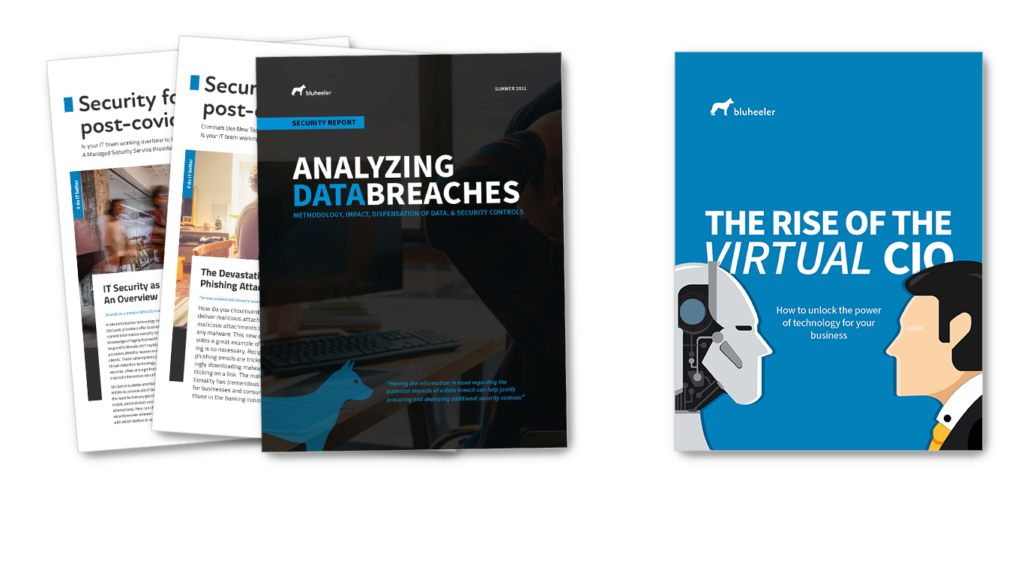The days of merely protecting your computer with an antivirus are over. Many companies are vulnerable to security breaches that can compromise their networks and create the risk of extensive data loss. Numerous business managers may feel they have limited options in the event of a security breach, which makes a recovery difficult. However, there are steps you can establish to prevent extensive data loss. Here are several preventive measures to take in protecting your business information from a theft attempt.
Watch for Suspicious Calls
There is no reason to expect a call from companies such as Microsoft or Apple, especially when they are unsolicited. If you receive a call from someone claiming to be from these companies, chances are it could be a scam or attempt to steal information. Once you provide them with access, these individuals will open your computer files, obtain sensitive financial information, or install malware and adware. Some of these malicious programs can even track your keystrokes, which is dangerous as the information you enter, including passwords, can be monitored. If you have provided information to someone that has called from these companies, it is best to change your passwords immediately. Also, create a backup of your files and be prepared to move them to a secondary computer. You can also reach your bank and adjust any financial information, such as your PIN, as an extra security measure.
Merchants and Vendor Breaches
You may have a sound system for protecting your business accounts and login information, but your vendors or merchants may experience a data breach. Under these circumstances, you are just as likely to have your financial information stolen or hijacked since these merchants also have your financial information. If one of your vendors has experienced a breach, then call your card or bank to issue a new ID number. Additionally, continue to monitor your accounts to make sure no suspicious activity occurs.
Secure Your Email Accounts
If your email account is compromised, the hacker may have changed your password. By doing this, they can completely lock you out and then send emails to your contacts to obtain information. Hackers can also use your emails to access account data and initiate password-reset requests to other accounts. To prevent this, log into your email account settings and set up additional security measures. You can add a recovery phone number, secondary email, or register a photo ID to make sure you can regain access to your account even if it is compromised. You can notify your contacts to inform them to disregard any emails that come from your address if your account is ultimately compromised.
Check Social Media Posts
A friend or contact may notify you if your social media account has been posting strange or unfamiliar content, which means your social media account is likely compromised. You can follow the same steps as securing your email account to ensure your social media logins are not compromised. These steps include setting up a recovery email, secondary phone number, and picture ID to re-establish entry to your account.
Monitor Strange Computer Patterns
If you notice strange computer behavior or unfamiliar processes in the background, they may indicate that your system is compromised. If this is the case, disconnect your computer from the internet as soon as possible. Someone may be using your system to install malicious software or search for sensitive information. Run your security scans and check if any malicious has been detected and removed. If the scans do not come up with any significant leads, then consult with an IT professional or the manufacturer to see if they can perform a safe re-format of your computer.
The security measures you need to help keep your information safe is essential, regardless of whether you use the internet for personal or business purposes. It is easy to assume that your accounts are protected automatically by the companies hosting them. However, breaches can still occur as hackers continue to be more sophisticated in their methods. It is essential to recognize suspicious activity, irregular social media posting patterns, strange computer behavior, and unsolicited calls from major companies. By understanding these elements and applying them to your online security protocol, you can establish an excellent preventive system for possible online hacking attempts.