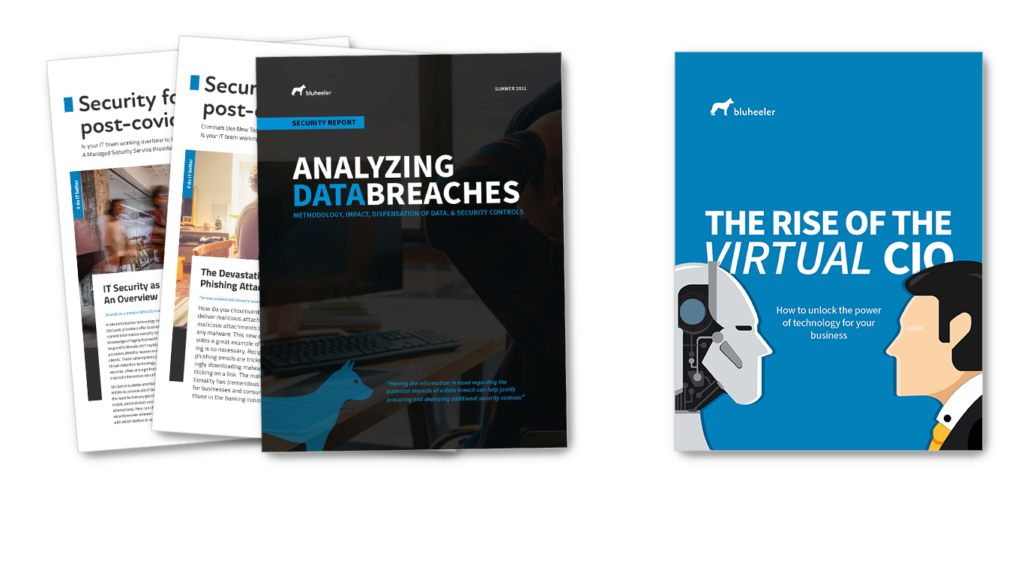Estimated reading time: 3 minutes
Working remote, and you’ve just lost your mobile work phone?! Yes, it probably contains access to all the trade secrets your company is using against the competition. Sure, all of your most recent emails, voice messages, and todo lists were on that little device, not to mention the video of your kiddos first steps from last month. Yes, your boss won’t be excited to add a $1000 replacement phone to the expense budget, but life could be much worse if your company didn’t follow a few simple steps to prevent a catastrophe from remote working.
Embrace Biometric Locks
Gone are the days of the four-digit pin code (typically something easy like 8888). Fingerprint identification has quickly become the standard for all major smartphone models, with faceID taking personalization to another level. You will need to have a pin code backup, but the quick biometric convenience will now help you better fight the lazy 8888 urge.
Remote Service Tracking
Great news, both iPhone and Andriod phone models offer remote tracking services free of charge. You can pinpoint your device’s location, but you can also remote reset and wipe all your data. Because these services (Apple iCloud and Android Device Manager) require your device to have an active mobile connection, its best not to rely on these services as a frontline prevention measure.
Routine Cloud Backup
Even your IT coordinator will admit that tech accidents happen, so they routinely backup the company’s network and server data. Most phones have excellent automated backup services that will operate silently and without any effort. Once your new device arrives, a quick restore will likely recover your most recent correspondence, and yes, the video of your firstborn’s first steps will be safe and sound.
Label Your Device
It is far more likely your phone was misplaced somewhere close to your home or office. By placing a contact label on your phone’s back, you can help a good samaritan return the phone to you. Avoid any contact information specific to you, as it may help someone hack your passcode. Contact your IT department to determine what contact information would comply with their remote working security plan. And be sure to give the good samaritan Uber driving five stars for returning your phone in one piece.
Remote Working? Better Safe Than Sorry
Although your phone is biometrically locked and remotely erased, there are a few last steps to ensure you sleep well at night, knowing your company is protected.
- Reset Your Passwords, especially the ones that access corporate networks or information systems.
- Review your email “sent” folder to ensure nothing compromising was transmitted.
- Ensure both your boss and the IT coordinator know about the lost device. They can each stay vigilant against any unusual network behavior.
Learn how an MSSP, like Bluheeler, provides the comprehensive security suite to protect your company’s devices. Download the Guide to Security as a Service.