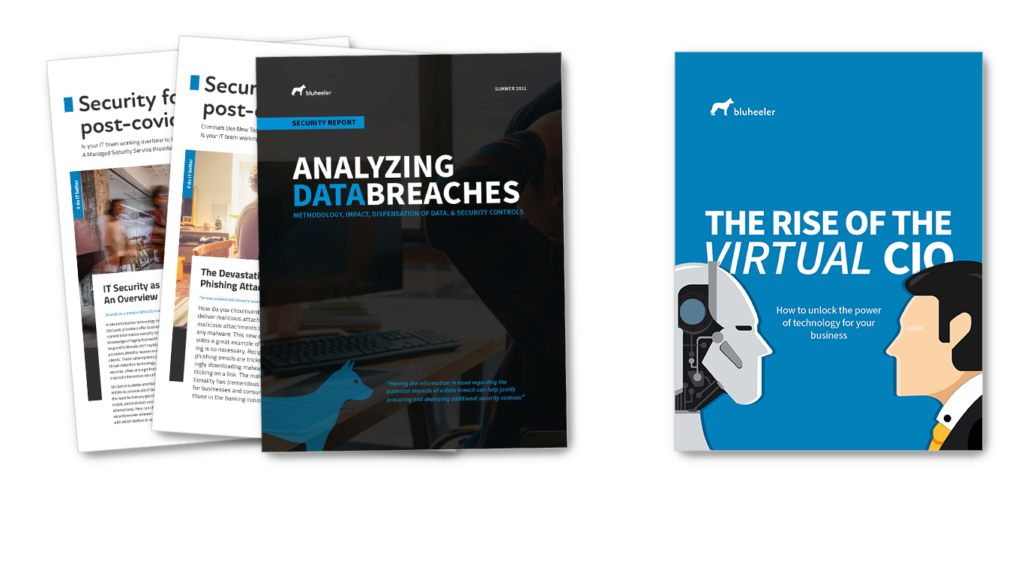As a small business owner, you know that the world is becoming more digitally connected. Usually, this is a good thing. From storing data in the cloud to allowing your employees to work remotely, there are innovative digital solutions for all your needs.
But with each tool comes a potential entry point for cybercriminals. One of the most devastating tactics cybercriminals use is ransomware, which can cripple small businesses with little effort by the thief. How can you keep your business safe from a ransomware attack? Let’s start by looking at exactly what it is.
What is a Ransomware Attack?
Ransomware is a type of malware which works by introducing harmful programs onto a computer and disrupting its normal function. It is different than other types of malware in that it does not operate silently. Rather, the cybercriminal alerts the victim of its presence and extorts them for funds. The business’s data is locked and held captive by the attacker until the ransom is paid, usually in cryptocurrency.
Ransomware attacks come in two main types: one that simply locks your device until you pay the ransom, and another that encrypts your data and generates a key that only the attacker knows. Cybercriminals may claim to be some sort of authority or penal organization that demands you pay a fine, or they promise to reveal your bank account information or your customers’ personal data on the dark web if you don’t pay up.
Often, though, it’s simply a matter of forcing your hand: pay the ransom, or you’ll never be able to access your files or use your device again. This situation can be quite expensive for small businesses that cannot afford to lose any productivity, equipment, or data. And if customers’ information was affected or collected during the attack, your business’s reputation could be ruined.
The Rise of Ransomware
There are countless pieces of ransomware circulating the Internet, and criminals can easily buy them on the dark web. Over the past few years, ransomware has cost organizations more than $8 billion annually, and that number keeps rising.
Ransomware is particularly insidious because it can come from anywhere. It can arrive through emails that appear to be from trusted senders (called “spoofing”) or when you visit an insecure website.
According to some estimates, as many as 1 in 300 emails may be carrying malware. For SMBs that receive hundreds of emails per day, that’s a significant risk.
So, how can you keep your valuable data and devices safe?
Who Can Be Targeted by Ransomware?
Cybercriminals focus on two types of targets: those who can’t afford to go without their data, and those who lack robust cybersecurity measures. Unfortunately, small businesses often meet both these criteria.
They tend to have small IT teams (if at all), a lack of cybersecurity training, and email systems that are easily hacked. They may store data on file-sharing platforms with minimal protections. And for small organizations, it’s easy for cybercriminals to spoof email addresses and get victims to open messages containing ransomware.
Also, your team may encounter malware when going about their daily business. If they are using unsecured devices to do their tasks, they are particularly vulnerable to attacks, especially if they also check their personal email on their work device.
Because of its versatility, ransomware can affect your business even if you have security measures in place. The organization Safeatlast found that 77 percent of SMBs that experienced ransomware attacks were up-to-date on their security technology.
It’s clear that you need to take extra precautions against ransomware — but how?
How to Prevent Ransomware
There are three primary aspects of any good cybersecurity plan. First, all devices, accounts, and apps used by an organization should be protected by multiple security tools. Second, users must be trained to identify threats and practice safe Internet behavior. Finally, all your data should be regularly and securely backed up. If there’s no need to worry about recovering data, there may be no reason to pay the ransom. (Also, there’s no guarantee that the attacker will decrypt your data, even if you pay.)
Let’s take a look at each of these aspects in detail.
Security Technology
All devices used by your business should be equipped with a suite of both endpoint and network security tools, including:
– Antivirus Software: These programs scan incoming data for potential malware, block their entry, and alert users if their credentials are compromised. Some ransomware may evade detection, but it’s still important to defend as many attacks as possible.
– Multi-factor Authentication: Most commonly seen as two-factor authentication (2FA), these tools require a second device to gain access to accounts. If ransomware collects user credentials, they won’t be able to proceed without the second device.
– Virtual private network (VPN): Especially if you have users who work from home, a VPN provides a secure environment that can encrypt all data transmissions and limit connections to malicious protocols.
– Security gateways or firewalls: These programs watch all incoming data and restrict access to vulnerable or malicious protocols, IP addresses, or websites.
Deploying these technologies helps prevent attackers from accessing your team members’ data and devices.
It’s also a good idea to run mail and web filtering services that block websites, IP addresses, and protocols that are known to send malicious content. If you’d like to be extra secure, use whitelisting software to allow only your business’s chosen apps and sites on your network. (As a plus, this keeps your team members on-task and away from distracting websites.)
You should also ensure that all devices and apps are up to date so that cybercriminals cannot exploit vulnerabilities in them.
Safety Training
Although ransomware can invade during normal Internet behavior, most attacks happen when a user clicks a malicious link or accidentally downloads a piece of malware. Other criminals will send fake alerts asking for the victim’s password (referred to as “phishing”). A basic cybersecurity training for your staff should teach them to:
- Avoid clicking links from any unknown senders.
- Avoid downloading strange or unexpected email attachments.
- Keep their login credentials private and change them regularly.
- Keep their browsers, email clients, antivirus software, and OS up to date. (Have your IT team enable automatic updates.)
- Avoid visiting malicious sites and immediately exit any site that behaves strangely. (Have your IT team install network security tools as described above.)
- Avoid installing new software. (Your IT team should be able to restrict team members’ ability to do so.)
Knowing how to use Internet-connected tools safely can help you and your team prevent or derail ransomware attacks.
Backups
If your business stores regular, thorough backups in a secure location, you’ll effectively remove your chief incentive to pay a ransom. Note that a backup entails much more than keeping copies of your files on Google Drive or Dropbox. In fact, relying on these synchronization services could make things worse. Your infected device could remove your extra copies when it syncs up.
Instead, keep copies of all files stored in a location that is hosted either offline or via a separate cloud-based service. That way, if ransomware strikes, you can easily wipe your devices to remove the malware, then restore your data.
The Takeaway
Criminals have learned to exploit our favorite Internet tools to steal from businesses, and no one is immune to their efforts. That’s why cybersecurity is crucial to your small business’s protection.
To stay safe, use a robust suite of security tools, and train your staff to identify and avoid risks. Regularly back up your data to secure locations and keep all apps and devices up to date. The odds are that you will encounter a ransomware attempt at some point. However, there’s no need to worry if you have the right measures in place.
To create your cybersecurity plan and learn how to leverage the best technologies to protect your business, reach out to Bluheeler for expert assistance.