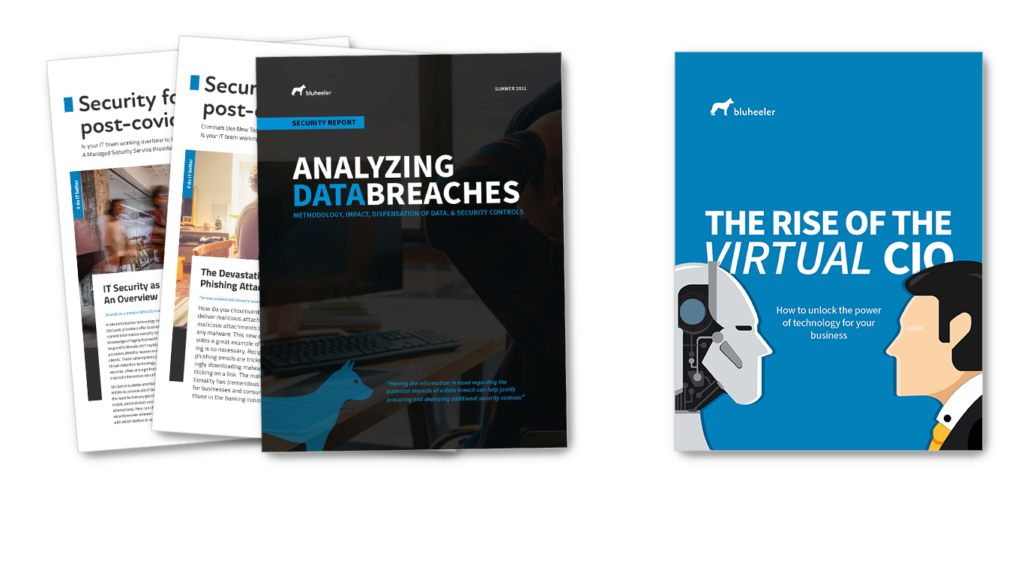Twitter is a social networking website that has gained immense popularity since its inception in 2006. However, the more these social networking websites have grown, the more opportunities hackers and cybercriminals get to take advantage of them. Twitter is among the most popular sites targeted by hackers when it comes to infecting users’ systems with malware. There are specific safety measures you can take to protect your Twitter account from hackers and malware altogether. Here are some tips that can help.
Avoid Adding Excessive Personal Details to Your Profile
Do not include any personal information in your Twitter bio. This information includes your full name, phone numbers, e-mail addresses, and physical address. Also, avoid even sending personal details to your family and friends on Twitter through messages. A hacker can quickly get hold of those messages if they have hacked into your account.
Stop Hackers with a Strong Password
When it comes to passwords, make sure not to provide them to anyone on Twitter, including family and friends. Also, make sure that the password you use is a combination of letters, numbers, and symbols, making it extremely hard to figure out. You can save your account trouble by merely changing the password every couple of months as well. Read more about protecting your data from online hackers.
Update All of Your Antivirus and Security Tools to Detect Malware
Ensure that you keep your antivirus and anti-spyware software on both your PC and your phone up-to-date at all times. These programs include other PC and cellphone security tools as well. You often end up clicking a link on Twitter without thinking about the harm it might do to your devices. With updated security software, you can reduce your chances of introducing malware to your system. Regardless of the tools you have, avoid clicking unknown Twitter links if you do not know where they originated. Learn more about protecting against ransomware.
Avoid Going to Suspicious Twitter Profiles
If you believe that a profile is exhibiting suspicious activity, it is best to avoid it altogether. For instance, if a profile keeps posting the same tweets repeatedly, either about a website or a product, it might be infected with something. These accounts generally harbor malicious links or programs that can infiltrate your system. Report suspicious profiles immediately, but try to do it without opening them.
Twitter is an essential social media platform, whether you are using it for personal or business use. Compared to other social media websites, it focuses on more text-based exchanges instead of media. The information exchanged makes it a popular platform for hackers to send malware to users. By following these guidelines and improving your security measures, you can use Twitter more securely while ensuring your personal information does not fall into the wrong hands. Before your next tweet, consider implementing these guidelines into your daily social media habits and avoid costly malware.