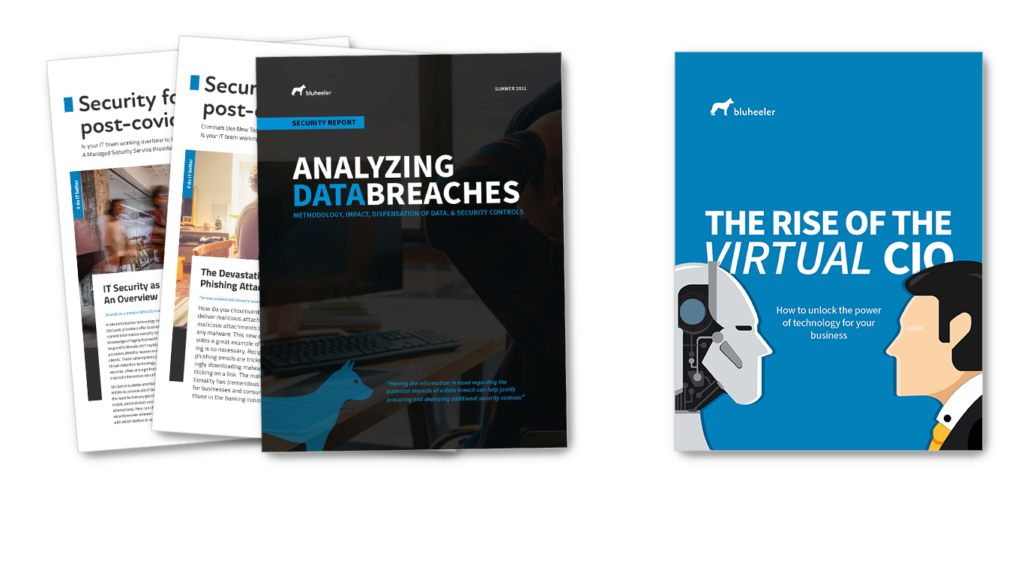Estimated reading time: 4 minutes
User access management (UAM) systems, also referred to as identity and access management (IAM) applications, centralize the allocation and oversight of permissions that provide users with the tools they need to perform their duties. In addition, UAM facilitates the administration of role-based access control (RBAC), a longstanding best security practice intended to ensure that users have all the access they need and none that they don’t.
Today’s enterprise environments may be hybrid combinations of on-site infrastructure, cloud services, a remote workforce, and more, presenting new challenges to administrators tasked with maintaining security through management of user access. Practical UAM tools make it easier to manage these complex environments. In addition, the monitoring functionality they offer also allows for better oversight of access to and movement of sensitive data, thereby allowing administrators to detect and stop risky behaviors that could lead to breaches or other security incidents.
Features to look for in a UAM system
The heart of a practical UAM application is a universal access management and monitoring interface. For example, consider an environment that includes cloud-based resources, remote users, BYOD access, services provided by vendors, and on-premises infrastructure. A UAM that offers centralized account management and oversight capabilities for all of these resources would significantly reduce the IT department’s workload. In addition, some UAM systems are compatible with applications used by third-party vendors, such as those offering security as a service (SaaS). This compatibility allows those third-party applications to be integrated into the management interface.
When evaluating UAM systems, consider your organization’s security policies, regulatory requirements, and any compliance issues you may be experiencing. Then, find an application that offers tools that will allow you to create and enforce security policies at both organizational and user group levels. Also, determine whether a system you are evaluating offers access control tools for mobile devices. These could include multi-factor authentication (MFA) functionality and the capability to place additional access limitations on users when they are logged in using their mobile devices.
Some UAM systems can integrate with the most prevalent human resources applications to facilitate immediate and automatic provisioning and de-provisioning of user accounts when hiring new employees for jobs with specific access requirements or when their employment is terminated. In many companies, IT must receive notification from HR before setting up a new user account or disabling a terminated employee’s access. If a user is terminated for cause, the delay in de-provisioning that user’s account could allow time for him to log in and do damage to company resources. Integrating a UAM system with an HR application to automate the creation and disabling of accounts streamlines the process and increases security.
Bells and whistles
Quality UAM applications offer keystroke logging, tracking of user web activities, and auto-generated reports that provide insight into user productivity levels. In addition, they offer the capability to message users directly and generate reports and alerts with information about activities like unauthorized access attempts. Some allow for integrating native (proprietary) or web applications into their access management dashboards. UAM systems may also provide single sign-on access functionality across hybrid networks, which streamlines workflows and reduces the burden on users who would otherwise be required to maintain multiple passwords.
An added benefit: Mitigation of insider data breach risks
The insight into users’ access to and handling sensitive data provided by practical UAM monitoring tools allows administrators to detect and stop risky behaviors. These tools include automated alerts that can be configured to send notifications when data is mishandled. In addition to insiders who intend to harm the facilitation of data breaches, research has shown that many insider breaches result from the unintentional exposure of sensitive information by employees who had no malicious intent. For example, users may attach the data to emails sent to someone without access permission, copy it to less secure storage locations that are subsequently compromised, or be tricked into providing it to a criminal using social engineering tactics. There are numerous possibilities. Monitoring and alerting capabilities provided by quality UAM systems can allow security personnel to stop the mishandling of data before significant damage is done.
In conclusion…
Among their many benefits, high-quality UAM systems facilitate compliance with regulatory requirements and internal security policies, provide insight into employee productivity, automate provisioning and de-provisioning of user accounts, track and report risky behaviors, and provide a single user access management and monitoring interface for complex environments. With the transition to cloud, as-a-service, and remote work models, the ability to effectively monitor and control access to data and systems has become even more critical. If your organization has not explored the option of moving to a UAM platform, perhaps it’s time to do so.